[UPDATE]: There is a new automatic unlocker. You can read about it here.
I’ve been working extremely hard to program an app to unlock CourseHero documents when I’m not available (or to do them faster even when I am). My goal was to create an instant CourseHero unlocking service and I came pretty darn close. It averages approximately 1 minute to unlock and serve a document, but depending on a variety of factors, it could take longer. If it takes more than a few minutes, there may be a problem and in that case, I can do it manually.
I am a self-taught hobbyist programmer at best, so problems may arise. I have done my best to incorporate error handling and debugging every test case possible. I may have fallen short somewhere or a server may crash. If that’s the case, you can always buy CourseHero Unlocks here and I will manually process them.
For best results please follow these steps below. I’ve programmed the app with the idea that you’d be following these steps.
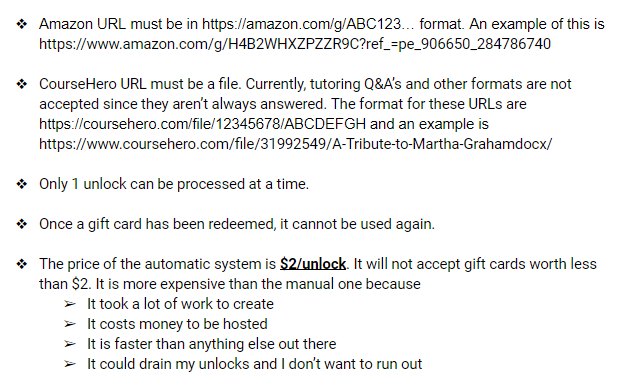
If any of the above requirements are an issue for you, you can still use the manual service. If you’re unsure how to find the Amazon Gift Card URL, look here.
Because this a new app hosted on a service that I’m not entirely sure that I’m going to use going forward, I have yet to purchase SSL (if you don’t know what that is, https:// indicates SSL). You may receive a warning from your browser, but you can ignore it because you aren’t inputting any personal information. You can buy automated CourseHero unlocks for cheap here. Please note that refreshing the page after hitting submit may cause an error. Once you hit submit, wait for the page to finish loading! If you reach a 500 Server Error, you can try refreshing but may have to buy the old way (manually).

